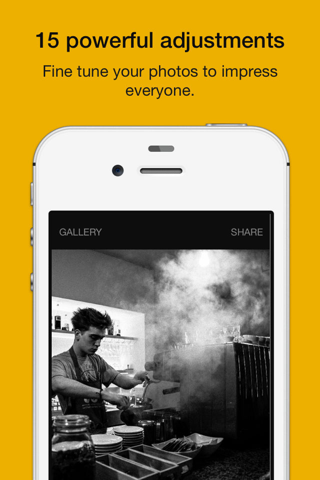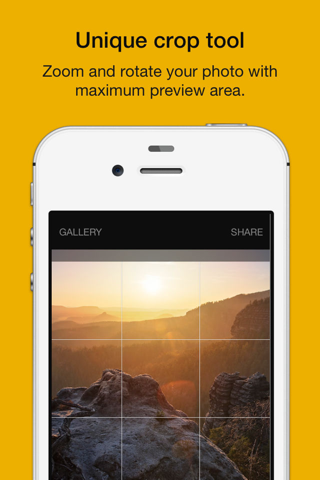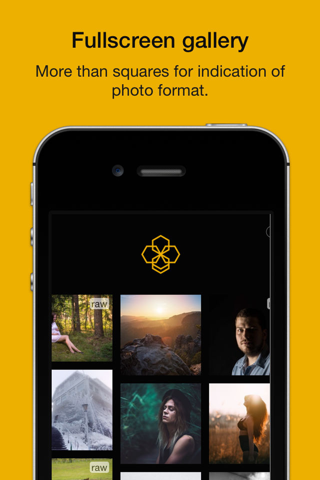Lumibee - Express Photo Editor app for iPhone and iPad
Developer: Tomas Pastorek
First release : 04 May 2016
App size: 49.96 Mb
Powerful but simple & fast photo editor inspired by dozens of top rated apps and professional photographic tools, which leads to perfection.
• Optimized for fast photo edits
• Raw support*
• Presets
• Live histogram
• Analog film-like filters
• 15 smooth adjustments
• Unique crop tool
Raw format support*:
Edit photos from your DSLR! Supported camera list: https://support.apple.com/en-us/HT207049
Presets:
Save all adjustments values to use them later on other photos.
Live histogram:
Do you have 3D touch? Just press harder on a slider to display live histogram. Or tap on any adjustment name little bit longer.
Adjustments with realtime feedback:
Crop, Exposure, Contrast, Structure (alias Clarity), Saturation, Vibrance, Temperature, Tint, Shadows, Darks, Lights, Highlights, Fade, Vignette (white / black), Sharpen (blur), Analog grain
Peek & Pop in Gallery:
Press harder on any photo in gallery to get bigger preview with basic EXIF information (doesnt work for iCloud stored photos).
Easy exports:
Save (revertible save to same photo), Save as new photo, export to Instagram, Twitter, Facebook and other apps.
TL;DR: To create Lumibee we explored top photography apps, picked the best, and changed what we didn’t like. Our focus is on design, speed and simplicity.
Follow us on Instagram @lumibeephoto, Twitter, Facebook and use the #lumibee hashtag. We will pick the best photos from you to share with others.
*Raw support is only for iPhone 6, 6+, SE and newer...